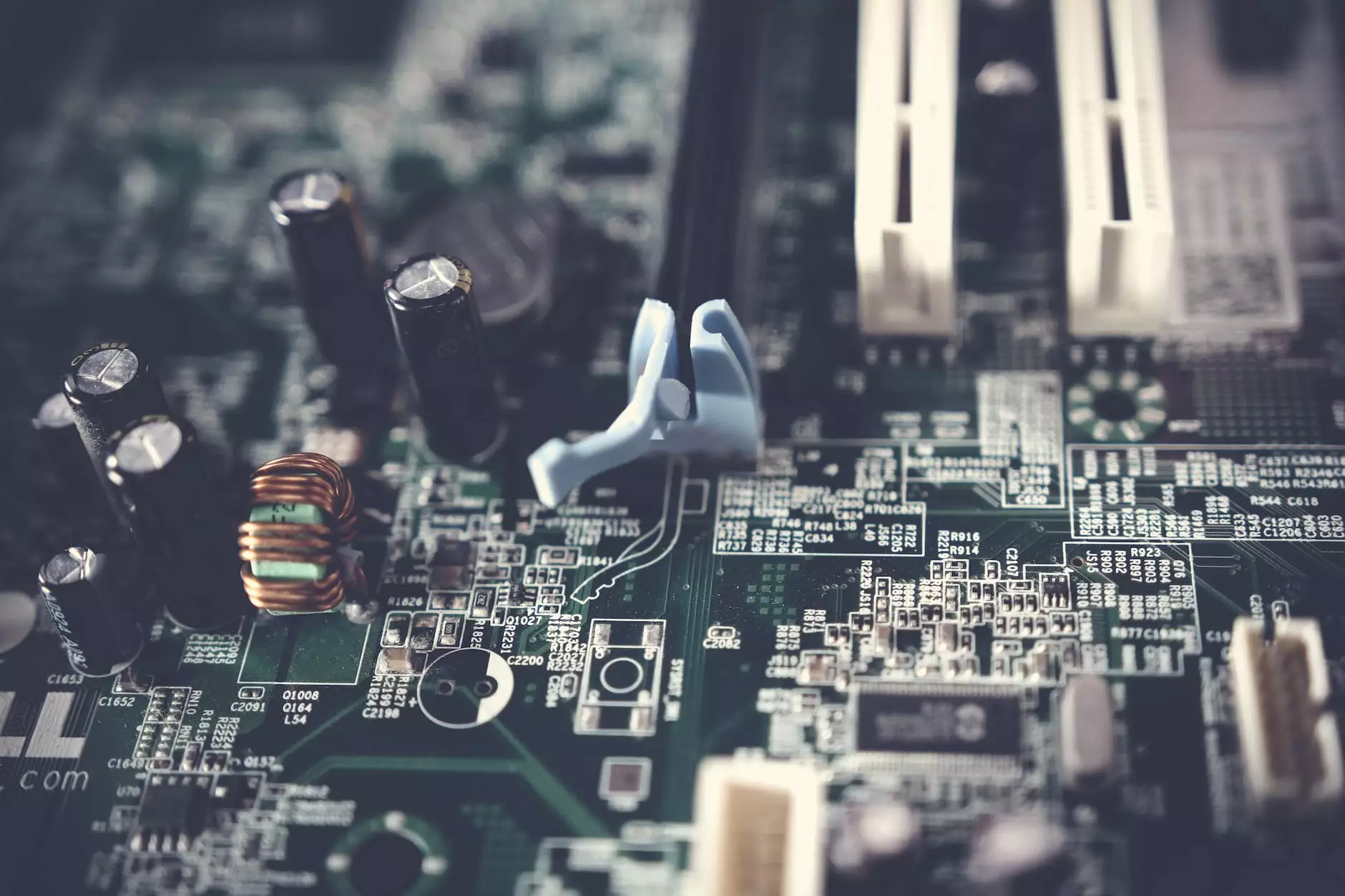TIPS AND TRICKS

Optimize Performance with Custom-PC Computers' Hardware Tips
Custom-PC Computers, your trusted destination for all things computer hardware, is here to provide you with exclusive tips and tricks to elevate your computer's performance. Our experts have curated a comprehensive guide to help you optimize your system and unlock its true potential.
1. Boost Your Computer's Speed
As technology advances, it's essential to keep up with the latest hardware trends. Custom-PC Computers offers a range of high-performance components, including CPUs, GPUs, and storage solutions, to enhance your computer's speed. From overclocking techniques to choosing the right RAM, we have you covered.
1.1 Overclocking Made Easy
Unlock the power of your CPU by overclocking it safely and efficiently. Our detailed step-by-step guide will walk you through the process, ensuring optimal performance without compromising stability. Discover the best practices, cooling solutions, and recommended tools to maximize your computer's potential.
1.2 Selecting the Right RAM
RAM plays a vital role in your computer's overall speed and multitasking capabilities. Our experts will help you understand the different types of RAM available, their performance characteristics, and how to choose the ideal option for your specific needs. Improve your system's responsiveness and experience seamless multitasking like never before.
2. Troubleshoot Common Computer Hardware Issues
Encountering hardware issues can be frustrating, but fear not! Custom-PC Computers is dedicated to helping you troubleshoot and resolve common computer hardware problems efficiently. Our troubleshooting guide covers a wide range of issues, from hardware compatibility to driver conflicts and more.
2.1 Diagnosing and Resolving Hardware Compatibility Problems
Learn how to identify and address hardware compatibility issues, ensuring that all components in your system work harmoniously together. Our guide provides troubleshooting techniques to resolve common problems such as incompatible graphics cards, insufficient power supply, and outdated firmware.
2.2 Resolving Driver Conflicts
Driver conflicts can cause system instability and performance issues. Discover how to troubleshoot driver conflicts, update outdated drivers, and ensure smooth operation of your computer. Our detailed instructions will assist you in resolving conflicts and maintaining a stable hardware environment.
3. Unlock the Secrets of Advanced Hardware Configurations
Custom-PC Computers aims to empower users with knowledge about advanced hardware configurations. Explore our in-depth guides that cover topics such as RAID setups, water cooling systems, and optimal airflow management.
3.1 Mastering RAID Configurations
RAID arrays offer enhanced data protection and performance for storage solutions. Our comprehensive guide covers different RAID levels, their advantages, and the steps to set up a RAID configuration. Safeguard your data and harness the maximum potential of your storage devices.
3.2 Achieving Efficient Cooling with Water Cooling Systems
Take your system's cooling capabilities to the next level by exploring the world of water cooling. Our expert tips and recommendations will guide you through the process of setting up a water cooling system, maintaining it, and reaping the benefits of efficient heat dissipation.
3.3 Optimizing Airflow for a Cooler PC
Proper airflow management is crucial for maintaining optimal temperatures and prolonging the lifespan of your components. Our detailed instructions on optimizing airflow, cable management, and fan placement will help you create a well-ventilated system that keeps your hardware cool and reliable.
4. Stay Ahead with the Latest Hardware Innovations
Custom-PC Computers always stays updated with the latest advancements in computer hardware. Our tips and tricks section keeps you informed about upcoming technologies, industry trends, and innovative hardware solutions. Stay ahead of the curve and make informed decisions with our comprehensive guides.
4.1 Exploring Future-proof Technologies
Discover cutting-edge technologies like PCIe 4.0, NVMe storage, and the latest generation of CPUs and GPUs. Our detailed explanations and real-world performance insights will help you understand the benefits of adopting these technologies and how they can future-proof your computer.
4.2 Unleashing the Power of Custom Builds
Beyond pre-built systems, Custom-PC Computers offers guidance on building your own custom PC. Learn about component compatibility, assembling your system, and customization options to create a personalized powerhouse that caters to your unique requirements.
Conclusion - Your Guide to Computer Hardware Excellence
Custom-PC Computers is your ultimate resource for all things computer hardware. With our extensive collection of tips and tricks, you can optimize your computer's performance, troubleshoot common issues, and stay updated with the latest advancements. Trust our expertise to elevate your computing experience to new heights.